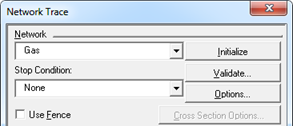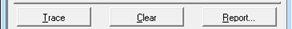Change Trace Options for Trace Results
To change trace options on a set of trace results:
- Click on the Options button in the Network Trace dialog. The Trace Options dialog appears.
- In the Trace Options dialog, e.g. change the Trace Color and click OK to close the dialog.
- Click on the Report button in the Network Trace dialog. The Trace Results dialog appears, with a list of trace results in the top view of the dialog.
- Select a set of trace results in the top view.
- Click on the Apply Current Options button in the Trace Results dialog. The set of Trace Results updates to the new trace color in the graphical view.